Meta Conversion API for Click-to-WhatsApp Ads: Benefits, Setup & Campaign Performance Boost
THE HUB INSIDER
Chanchal Thilakan
8/27/20254 min read
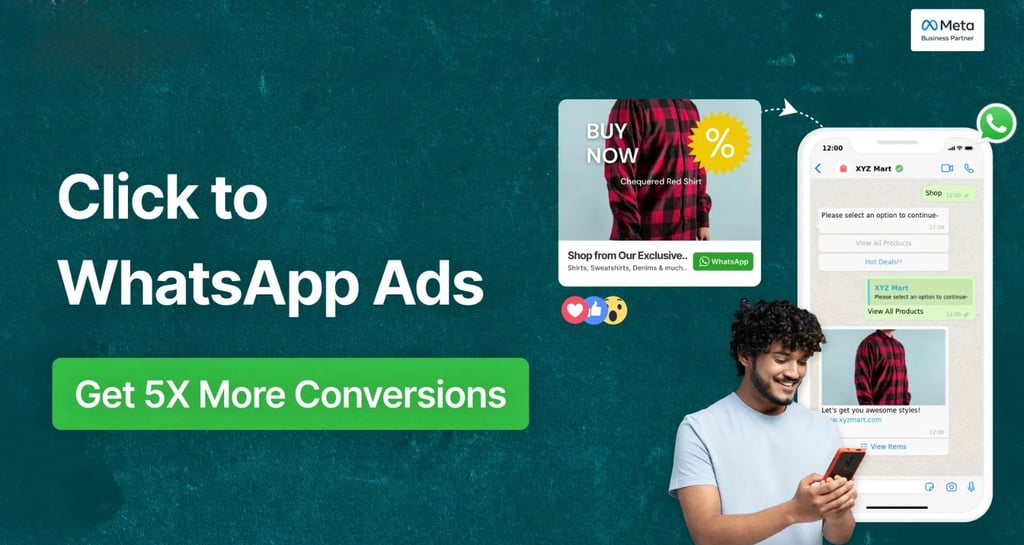
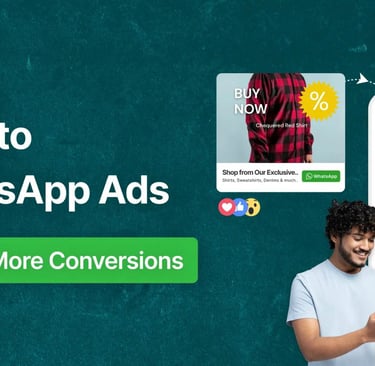
In today’s fast-paced digital marketing environment, businesses are constantly seeking smarter ways to improve ad performance while ensuring data privacy and compliance.
One such innovation is Meta’s Conversion API (CAPI) for Click-to-WhatsApp Ads (CTWA) — a game-changer for businesses aiming to connect with customers more effectively through personalized interactions on WhatsApp.
In today’s fast-paced digital marketing environment, businesses are constantly seeking smarter ways to improve ad performance while ensuring data privacy and compliance.
One such innovation is Meta’s Conversion API (CAPI) for Click-to-WhatsApp Ads (CTWA) — a game-changer for businesses aiming to connect with customers more effectively through personalized interactions on WhatsApp.
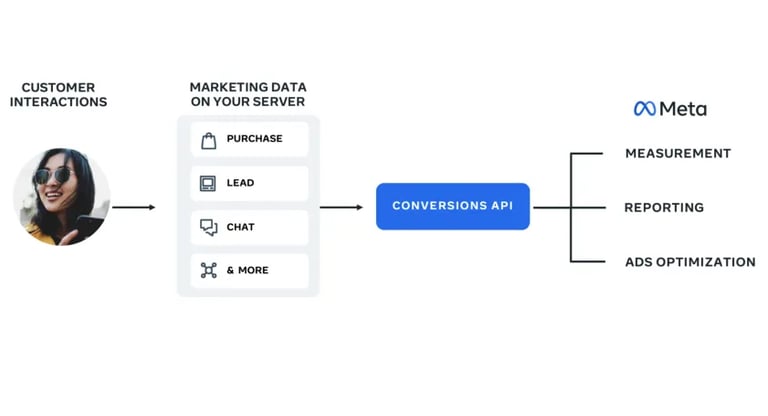

This server-to-server API integration allows businesses to send customer interaction data directly from their servers to Meta’s platform in a secure, privacy-compliant way. The result? More accurate tracking, better campaign optimization, and improved return on ad spend (ROAS).
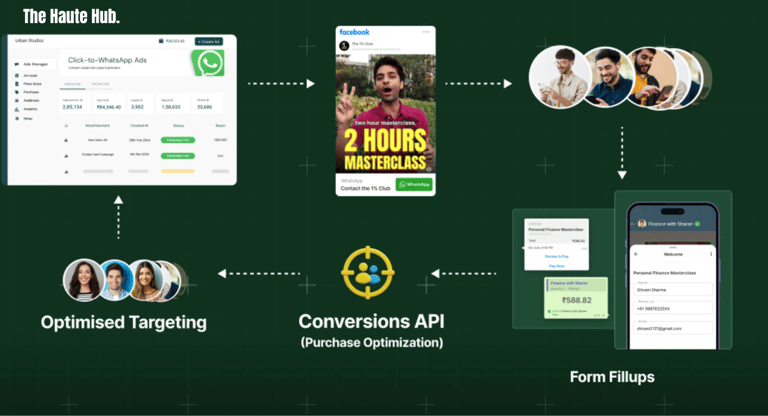

Key Benefits of Using Meta’s Conversion API for Click-to-WhatsApp Ads
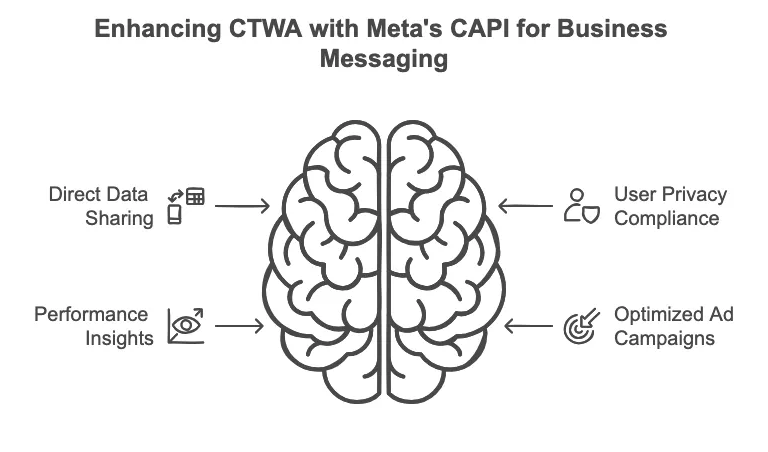
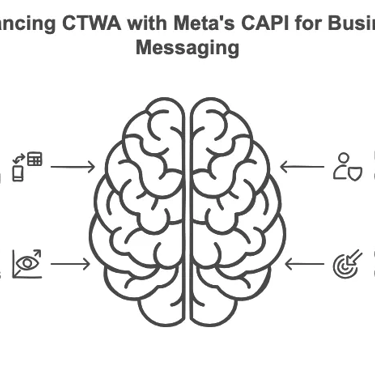
1. Direct and Reliable Data Sharing
Instead of relying solely on browser-based tracking, the Conversion API enables businesses to send events directly from their servers. This reduces data loss due to browser restrictions or ad blockers, ensuring more reliable and complete performance data from WhatsApp interactions.
2. Enhanced Privacy Compliance
User data privacy is a top concern. CAPI is built to honor user consent and privacy preferences, aligning with Meta’s policies and global data regulations such as GDPR and CCPA. This builds trust and keeps your campaigns compliant.
3. Deeper Campaign Insights
By tracking events like message replies, lead submissions, and purchases on WhatsApp, marketers gain valuable insights into user behavior and conversion paths. This enables data-driven decision-making and better understanding of the customer journey.
4. Improved Ad Targeting and Optimization
With first-party data flowing securely into Meta’s systems, advertisers can optimize for specific outcomes like purchases or leads. This helps in building highly targeted and personalized campaigns that drive engagement and conversions.
5. Reduced Data Gaps from iOS Restrictions
iOS updates have made it harder to track users via traditional pixel tracking. CAPI helps bridge this gap by maintaining accurate event tracking even when cookies or client-side tracking is blocked.
Step-by-Step Guide to Implementing the Meta Conversion API for Click-to-WhatsApp Ads
Step 1: Prepare for Integration
Create a Facebook Developer App: Sign in to the Meta for Developers portal and register your app.
Request Necessary Permissions: Make sure your app has whatsapp_business_management and ads_management permissions.
Choose Integration Type: Depending on your infrastructure, opt for either the Cloud API or On-Premise API for your WhatsApp Business integration.
Step 2: Set Up Your Environment
Generate Access Token: Use the Meta Business Manager to get a long-lived access token with the right scopes.
Get Your WhatsApp Business Account ID (WABA ID): Complete the Embedded Signup process and retrieve your unique identifier.
Create a Dataset: This dataset will be used to manage incoming WhatsApp event data.
Retrieve the Click-to-WhatsApp Click ID (ctwa_clid): This ID helps link user actions on your ads to events on WhatsApp.
Step 3: Send Event Data to Meta
Use the Conversions API to send custom event data in real-time (e.g., Lead, Purchase, Message). Your POST request must include key parameters like event_name, event_time, and the ctwa_clid.
Step 4: Verify Event Accuracy
Go to Meta Events Manager to ensure that events are being received and logged correctly. This helps in identifying any issues and ensuring accurate attribution for future optimization.
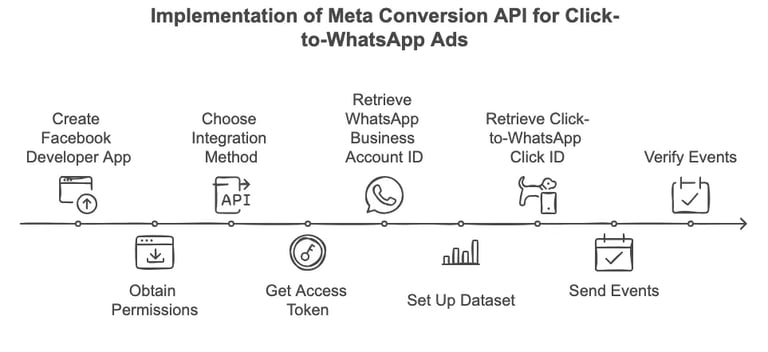
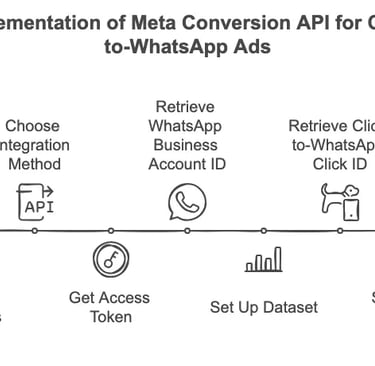
Additional Tips for Maximizing Campaign Performance with CTWA + CAPI
Use UTM Parameters: Tag your CTWA ads with UTM codes to track performance more precisely in tools like Google Analytics.
A/B Test Your Campaigns: Test different creatives and CTWA copy to see which interactions lead to higher engagement.Leverage WhatsApp Catalogs: If you sell products, integrate your product catalog with WhatsApp Business to offer instant responses and purchases.
Train Sales Teams: Ensure that customer service or sales reps responding on WhatsApp are trained to convert chats into leads or sales.
Conclusion
Meta’s Conversion API for Click-to-WhatsApp Ads empowers businesses to take control of their customer data and ad performance. With its privacy-first design, real-time data capabilities, and improved tracking accuracy, it represents the future of smart, secure digital advertising.
By integrating CAPI, businesses not only optimize their marketing spend but also create a seamless and personalized customer experience on one of the world’s most popular messaging platforms.
What strategies are you considering to enhance your digital marketing efforts with the Meta Conversion API for Click-to-WhatsApp Ads?